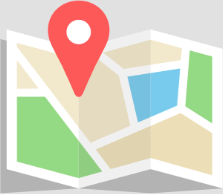Answers to the most frequently asked question regarding DS-11 Series Spectrophotometers / Fluorometers technology, applications and software can be found below.
What is the difference between the DeNovix DS-11 models?
All models have the microvolume mode capability. The DeNovix DS-11+ and DS-11 FX+ include a built-in cuvette mode and enables kinetic measurements. DeNovix DS-11 FX and DS-11 FX+ models include fluorometer mode.
Does the DS-11 require a computer to operate?
No. The DeNovix DS-11 Series are stand-alone instruments. They are controlled via a custom operating system equipped with a 7” high-resolution glove compatible touchscreen display.
Are DeNovix instruments Wi-Fi compatible?
Yes. The DS-11 Series instruments are USB, wireless, Ethernet, email, Dymo printer and 1D & 2D barcode scanner compatible.
Can Wi-Fi be disabled?
Yes. Wireless communication can be disabled by a system administrator or permanently disabled by DeNovix when an instrument is purchased.
I work in a busy lab. How much training does it take to learn to use this instrument?
DeNovix software is designed to be easy to use right out of the box. No special training is needed and there is no software to install. The user interface is built using navigation features familiar to smartphone and tablet users.
Do I need to know the concentration of my sample in order to select the right pathlength?
No. The DS-11 automatically uses the optimal microvolume pathlength for each measurement.
What is SmartPath™ Technology?
SmartPath technology utilizes opto-mechanical components and proprietary algorithms that together provide accurate pathlength control and deliver performance unmatched by any microvolume spectrophotometer. Refer to Tech Note 126 for additional information.
Can the DS-11 be used for ultra high concentration samples?
Yes. The DS-11 SmartPath technology enables accurate and reproducible measurements for bovine serum albumin (BSA) samples up to 1125 mg/mL and dsDNA samples up to 37500 ng/μL. Refer to Techical Note 120 for additional information.
What sort of accuracy should I expect with the DeNovix DS-11?
Typically within 1.5% at 0.75 AU at 260 nm.
What sort of reproducibility should I expect with the DeNovix DS-11?
Typically ± 0.75 ng/uL for dsDNA samples <= 200 ng/uL and ± 1% for samples > 200 ng/µL>.
Is carryover an issue between sample when doing microvolume measurements?
No. Simply wipe the sample off both the top and bottom measurement surfaces using a dry lab and you are ready for the next measurement. Refer to Technical Note 113 for additional information.
Do the DS-11+ and DS-11 FX+ have a heater for kinetics studies?
Yes. A built-in heater allows for temperature control between 37-45 °C +/- 0.5°C.
What data is saved in the Kinetics application?
All absorbance versus time (single or dual wavelength options) and absorbance versus wavelength (full wavelength range) data is saved for each sample and is easily exported for analysis.
What Z Height cuvettes do I use?
The Z Height is 8.5 mm.
I am not getting the data I expected when using a cuvette. What should I check?
Confirm the Mode selection has been changed to Cuvette mode on the Run screen prior to a measurement. Ensure that cuvettes are properly inserted following the etched arrow light path. Refer to Tech Note 165 for additional information.
Is my data saved on DeNovix instrument s?
Yes. All data is automatically saved to the integrated onboard computer and is easily retrievable at any time using the search friendly Data app.
Can I save my data to a second location ?
Yes. Automatic export of every sample measurement to a network folder is also enabled on a per user account basis. Refer to Technical Note 122 for additional information.
I want to work with my data at my desk. What are my options to export data?
Screen captures and data .csv files may be emailed, saved to a FAT32 formatted USB flash drive, sent to a network folder or printer and printed using selected DYMO USB printers.
I want to use the email option for exporting data. Do I use my company email account when setting up this feature on the DS-11?
No. It is recommended that a free, dedicated Gmail or Outlook account be used for outgoing email from the DS-11. Refer to Technical Note 204 (DS-11 Series Android Email Setup) or Technical Note 205 (General Email Setup) for additional information.
I may want to review the results of any diagnostics tests performed on the DS-11. Are these results saved?
Yes. All results generated using the diagnostics app are available using the Data app.
Can I clear the data from the instrument?
Yes. The Archive function enables you to remove all or selected subsets of data from the instrument. The process exports a .csv of the data to a location of your choice so that it is not lost, just deleted from the instrument. Refer to Technical Note 124 for additional information.
Why did DeNovix name the instrument the “DS-11”?
The team thought long and hard about a name for our first product. We struggled to find just the right way to describe an instrument that does “just a little more” than everything else that was available on the market. Then suddenly, we remembered a famous guitarist who described something like this. Watch this short video or read about it on wikipedia. We know you’ll enjoy it.
What are some of the pre-configured applications?
dsDNA, RNA, ssDNA, Protein A280, Microarray, Labeled Proteins, Peptides, Colorimetric Assays (BCA, Bradford, Lowry, Pierce 660 nm), UV-Vis and OD 600. A Kinetics app is also available for the DS-11+ model.
Why are the nucleic acid types handled as different pre-configured applications?
Nucleic acid samples are commonly measured biomolecules and separating the types as individual applications simplifies the workflow.
Can I save my specific protein type to the drop-down list in Protein A280 app?
Yes. The Protein A280 application enables the addition of new protein types for easy recall and streamlined workflow.
Should I use the Protein A280 or the Colorimetrics app for my protein measurements?
It depends on both the sample type and the buffer used. Direct measurement of the absorbance at 280 nm is generally used when working with purified protein solutions while colorimetric methods are routinely used for cell lysates and uncharacterized protein solutions. Colorimetric assays are also used when the protein is suspended in a solution, such as a RIPA buffer, which has a strong absorbance signal in the UV range. Refer to Technical Note 108 for additional information.
When do I use the Protein A280 vs the Peptide app?
The Peptide app was designed for when protein or peptide samples contain few or NO aromatic rings (i.e. Try, Trp or Phe amino acids). When the sample contains aromatic rings, use the Protein A280 app.
Can I create and save custom methods?
Yes. The User Methods app is used to create new methods in a few simple, intuitive steps. New method types include options for standard curves and custom formulas. The DS-11+ model also allows for the creation and saving of kinetic assay methods.
Does the software support user accounts?
Yes. The DS-11 enables the use of both password and non-password protected accounts.
What is the AutoRun feature?
The AutoRun option allows you to bypass the measure button for quicker absorbance sample measurements.
Are DeNovix instruments susceptible to software viruses?
No. DeNovix products use custom operating system software which prevents a virus from accessing data from the operating system. Refer to Technical Note 116 for additional information.
I do not have internet connection in the lab. How can I update the software for my instrument?
For instruments without Internet access, a zip file with the latest updates may be downloaded from the website onto a FAT32 formatted USB flash drive. Software updates are free. Refer to Technical Note 118 for additional information.
What is the absorbance range for microvolume measurements?
Absorbance Range: 0.015 – 750 (1 cm equivalent)
What is the lower detection limit for microvolume measurements?
0.75 ng/uL for dsDNA and 0.04 mg/mL for BSA.
What is the maximum concentration of dsDNA and BSA the DS-11 can measure?
The max concentration for the DS-11 is 37500 ng/uL for dsDNA and 1125 mg/mL for BSA.
What is the minimum sample volume needed for microvolume measurements?
Typically 1 µL volumes are suggested but volumes as low as 0.5 uL may be used depending on the properties of the liquid.
Is liquid column breakage a concern when using the DS-11?
No. The DS-11 uses proprietary algorithms to continuously monitor and compensate for samples not bridging the two measurement surfaces to ensure accurate results for every measurement.
What types of fluorescent assays can I do using the DS-11 FX or the QFX?
The DS-11 FX, DS-11 FX+ and QFX models allow the user to select the proper LED for quantification with DeNovix dsDNA, DeNovix RNA, Thermo Fisher Qubit™, Quant-iT™ and Promega QuantiFluor™ dsDNA, RNA, ssDNA and protein assays.
I already own a DS-11 +. How do I use the new fluorescence EasyApps™ ?
Simply plug in the USB powered FX module accessory and the fluorometric apps are ready to use.
May I add my favorite standard curve assay if it is not already included in the software?
Yes. You may add new standard curve methods using the LED excitation of your choice in any fluorometer apps.
May I use the DeNovix dsDNA assays with other fluorometers?
Yes. Refer to the Fluorescence Assays page for links to detailed protocols when using instruments other than the DS-11 FX or QFX series. Qubit instrument .qbt files are available by clicking here.
I am not working with nucleic acids or proteins. May I use the Custom Fluoro Standard Curves app to set methods for other molecules?
Yes. You may add additional standard curve methods for assays that use one of the four built-in excitation sources where the expected emission falls within the associated emission range.
What fluorescent excitation sources are included in the FX models and what are the associated emission ranges?
All FX models include four sources: UV LED (375 nm), Blue LED (470 nm), Green LED (525 nm), Red LED (635 nm).
The emission ranges are: Channel 1: 514-567 nm, Channel 2: 565-650 nm, Channel 3: 664-740 nm, Channel 4: 435-485.
When would I use the fluorescence versus the absorbance apps?
Fluorescence assays offer greater sensitivity and specificity than absorbance quantitation techniques. Detection limits are specific to assay reagents but in general fluorescence enables pg/uL concentration quantitation vs. ng/uL concentrations for absorbance methods (dsDNA samples).
When would I use the Basic Fluorometer app?
This app is used to make single point measurements for QC checks of dyes and fluorophores.
What data is saved for the fluorescence apps?
All RFU and calculated concentrations are saved and may be retrieved at any time using the Data app. The software does not collect emission spectral profiles.
What type of assay tubes and volumes should I use for fluorescence measurements?
Use standard 0.5 mL thin-wall PCR tubes with 200 uL assay volumes.
Can I do fluorescence microvolume mode measurements?
No. All FX models require the 0.5 mL thin-wall PCR tubes to make measurements.
Can I do fluorescence Kinetics assays?
No. The software does not support fluorescent kinetics assays.
I am not getting the data I expected when using the fluorescence mode. What should I check?
Ensure you have selected the correct LED for excitation. Keep in mind that RFU are relative values that may not correspond directly to values measured on other fluorometers. For assay related questions- please contact the manufacturer of the assay reagent/kit for additional information.
—
Qubit™ and Quant-iT™ are registered trademarks of Thermo Fisher Scientific and its subsidiaries and are used for identification and references purposes only. DeNovix, DeNovix products and this website are not endorsed by Thermo Fisher Scientific.
QuantiFluor™ is a registered trademark of Promega Corporation and is used for identification and references purposes only. DeNovix, DeNovix products and this website are not endorsed or authorized by or in any way affiliated with Promega Corporation.
Do I need to turn of off the instrument after every measurement session or at the end of the day?
No. The instrument will automatically go into a sleep mode after 10 minutes of inactivity. Simply tap anywhere on the screen to resume the last function.
How do I clean the measurement surfaces?
Use a dry lab wipe to remove the sample from both the top and bottom surfaces between sample measurements. If the surface is dirty (has a dried sample on it), apply 2 µL dH2O, lower the arm, wait 30 seconds and then use the lab wipe to remove the liquid and clean the surfaces.
Do I need to send my instrument in for routine pathlength recalibrations?
No. The DS-11 is designed to ensure pathlengths are always within specifications. Refer to Technical Note 126 for additional information.
Are instrument diagnostic capabilities included in the software?
Yes. For those labs that want to check the performance of the instrument- the Diagnostics app provides a quick means to confirm that the instrument is performing within specifications.
What is the warranty offered for DeNovix instruments?
A two-year warranty* is included with the purchase of any DS-11 Series instrument. The warranty coverage includes parts, labor and overnight shipment to and from our service facility in Wilmington, Delaware.
Are extended service plans available?
Yes*. Additional 1, 2, 3, 4 or 5 year extended service plans are available for all models. Each plan includes parts, labor and overnight shipment to and from our service facility.
* Non-US customers please contact your local distributor for more information.