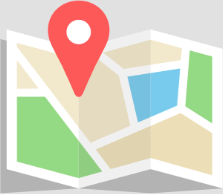Software Updates
Software updates may be easily installed using the Updater App. Connect the device to the internet via WiFi or ethernet from the Settings app. Open the Updater app to see if an update is available.
If an internet connection is not available, update via USB. Download an update file to the root directory of a FAT32 formatted USB thumb drive. Do not unzip the file. To determine the correct software package to download please see the two Operating System (OS) options below.
If you experience a problem updating contact DeNovix or your distributor for assistance.
Subscribe to Software Update Alerts
Sign up to our Software Update Alerts list to get an email notification whenever a major software release is made available.
Download Options
Linux OS USB Updates
Instruments with a front USB port and a platinum colored DeNovix logo (serial number S-06539 or later) require the Linux OS update package.
USB Download » V6.2.7 Software for all DS Series Spectrophotometer and Fluorometer Products
Open the Updater app to install a new version of application and Updater software from the USB drive.
Android™ OS USB Updates
Download the update package to the root directory of a FAT32 formatted USB thumb drive. Do not unzip the file. Install ALL updates once you begin the update process. Click here for more information.
Download V3.51 Software for DS-11, DS-11 FX and DS-C Instruments
ds11latest.zip file
Download V3.51 Software for QFX Instruments
qfxlatest.zip file
User Guides
Linux OS
View the latest version of the DS-11 Series User Guide, DS-8X User Guide, DS-7 User Guide, QFX User Guide or DS-C User Guide.
Android OS
View Android OS versions of the DS-11 Series User Guide, QFX User Guide or DS-C User Guide.
Software Release Notes
Linux OS
Note: Allow 8-10 minutes for updates that include an OS update. A long pause occurs during process. Do not power down during update. When updating to versions greater than 5.1.x for the first time, users will run a one time lamp reset procedure. This is expected and is not a bug.
V6.2.7 (2-Jun-2025)
- Bug fix for 21 CFR data app
V6.2.5 (13-May-2025)
- Kinetics app activated for cuvette instruments originally shipped with V6.x.x software.
- Bug fixes
– Kinetics stage 2 and 3 settings were not properly saved
– Fluoro Protein – Qubit BR assay had incorrect default concentration range
V6.2.4 (6-May-2025)
- Diagnostics app Self Test pass/fail limit change for spectrometer dark for instruments shipped with software version V6.X.X or higher.
V6.2.3 (21-Apr-2025)
- Decimal place character respects language selected
- Algorithm improvements
- Bug fixes
– Sample number index not incrementing correctly
– Qubit protein assay curve value unbound
– French translation correction (Helium only)
V6.2.2 (14-Apr-2025)
- Self test algorithm improvement
V6.2.1 (25-Mar-2025)
- Helium Spectrophotometer Settings – added Tech Support and Screen Locker functions
- Fixed fluorometer app bugs
- Corrected default units for some assays
- Run screen graph bugs
- Invalid icon showing in Settings/permissions tab. Icon had no function
V6.2.0 (14-Mar-2025)
- Helium Spectrophotometer commercial release
- Added alert to notify user blank is close to expiring
- Bug fix: AutoRun would not function in some languages
V6.1.3 (14-Feb-2025)
- Bug fixes
- Lamp flash rate fix for subset of older instruments running version 6.x.x software
- Kinetics app methods page did not show stages or duration
- Change the order in which purity ratios are displayed (DS-8X)
V6.1.2 (28-Jan-2025)
- Bug fixes
- Proper loading of saved fluorometer curve units
- QFX update to 6.1.0 could fail on certain older instruments
V6.1.0 (14-Jan-2025)
- Combined commercial release for all DS-Series instruments
- 21 CFR mode enabled for DS-8X/8X+
- Minor bug fixes
V5.1.2 (12-July-2024)
- Fixed bug to ensure signature when editing a sample name (21 CFR mode)
V5.1.1 with OS 1.4.0 (19 -Apr-2024)
- DS-7/DS-7+ commercial release
- Fluorometer apps improvements and minor bug fixes
- Added Qubit 1X dsDNA BR, Qubit 1x dsDNA HS and Qubit BR Protein assays
- WiFi connection improvements for mesh networks
- WiFi 2.5/5 GHz SSID filtering
- Kinetics app improvements for very long runs
- Updater app improvements for network detection
- Email ports settings can be 3 or 4 digits
- Ethernet unplug with wifi on caused system lag
V5.0.4 (30 -Nov-2023)
- Added network folder Mount Point to allow passing of subfolder paths
- Kinetics app bugs
- Ethernet unplug with wifi on caused system lag
V5.0.3 and OS 1.3.8 (6-Oct-2023)
- Improved WiFi connection interface and underlying codebase
- Captive portal connections enabled
- Eduroam connectivity
- Static IP address function improvement
- 21 CFR Users
- audit trail can be exported as pdf
- additional information about sample and curves added to pdf reports
- Bug fixes
V5.0.1 and OS 1.3.6 (9-Jun-2023)
- Improved app launch speed and Data app records management performance, especially for instruments with very large number of records
- Improved USB drive mounting
- Improved User Guides with table of contents links
- Support for Dymo 550 and 5XL label printers
- Support for new Citizen CL-E303 label printer option
- Screen brightness control for new generation of screens
- Audio enabled for instruments shipped with 5.0.1 or later
- Ethernet – manual settings now allow input of DNS server
- Email – port settings can be 3 or 4 digits
- Email – improved TLS support
- Translation updates for multiple languages
- Bug fixes
V4.2.9 and OS 1.3.0 (4-Nov-2022)
- 21 CFR – Settings app Administrator permission to hide Discard button
- Temporarily remove User Guide app due pdf viewer bug memory leak
- Settings App – User can select WiFi Country for S-06539 or higher
- Linux kernel update
- Network printer configuration persists on future OS updates
- Wi-Fi configurations persist on future OS updates
- Processor firmware updates
- Minor bug fixes for Custom Methods and Data apps
V4.2.8 (29-Jun-2022) – OS 1.1.0
• Bug fix to correct cuvette temperature display issue
V4.2.7 (17-Jun-2022) – OS 1.1.0
• Important improvements to initialization routine. Changes include a firmware update and improved user guidance dialogs
• Improved performance for instruments with a large numbers of results in storage
• Bug fix for fluorometer wizard UV read and unit conversion for some fluoro apps
V4.2.6 (16-Feb-2022) – OS 1.1.0
• Improvement to eliminate “arm not raised” message that may appear for some users
V4.2.5 (14-Feb-2022) – OS 1.1.0
• System boot and shutdown processes improved to protect SD card
V4.2.4 (17-Dec-2021) – OS 1.1.0 Update
• Updater app improvements
• Initialization routine updates
• Sound removed from device
V4.2.2 (22-Nov-2021) – OS Update
• Fix for possible display interference on some instruments
V4.2.1 (19-Nov-2021) – OS 1.0.2
• Linux OS 1.0.2 – GPU firmware update fixes rare boot freeze showing multicolor screen
• Initialization improvements
• Improve ‘arm raised’ detection and messaging
V4.2.0 (28-Oct-2021) – OS 1.0.1
• OS Update for improved WiFi for 5GHz and 2.4 GHz connections
• Improved user inputs screens for passwords and accounts
• Boot up sound enabled
• Improved 5GHz and 2.4 GHz WiFi connection
• Bug fix to Data app for Dymo printing and Formula Methods report headers
• Colorimetrics app minor bug fix
V4.1.9 (18-Oct-2021)
• Important firmware update release
V4.1.8 (30-July-2021)
• Initialization improvements
• Minor improvements and bug fixes
V4.1.7 (20-July-2021)
• Fluorometer bug fixes for FL Proteins and LED selector in some languages
V4.1.6 (24-June-2021)
• Fluorometer app dilution calculation bug fix
V4.1.5 (6-June-2021)
• Minor bug fix – Custom Formula Methods app
V4.1.4 (18-May-2021)
• Bug fix – Diagnostics App Self-Test Graph
V4.1.3 (14-May-2021)
• Wi-Fi improvements
• Minor bug fixes to apps:
Diagnostics Verification
Formula Methods
Kinetics reports and graphs
OD600
• User Guides
V4.1.2 (6-May-2021)
• Diagnostics app bug fix
V4.1.1 (26-Apr-2021)
• Initialization process improvement
V4.1.0 (16-Apr-2021)
• 21 CFR Compliance Ready Software
• Updated User Guide for 21 CFR Software
• Setting app WiFi manager improvements
• Additional Dymo printer functionality
• Updates to Chinese, Czech, Korean, Polish and Portuguese translations
• Improved network folder input fields/keyboard
• Minor bug fixes
V4.0.7 (26-Mar-2021)
• Timer App Added
• Photometer App Minor bug fixes
• Additional Dymo label printer functions added
V4.0.5 (19-Mar-2021)
• Kinetics app added for cuvette models
• Dymo printer functions added
• Minor bug fixes
V4.0.4 (09-Mar-2021)
• Hot fix for QFX power switch controller. No measurement apps affected.
V4.0.3 (08-Mar-2021)
• Diagnostics app verification bug addressed
• Oligo calculator
• Minor bug fixes
V4.0.2 (26-Feb-2021)
• Linux operating software and measurement applications initial commercial release
Android OS
V3.51 (14-May-2020)
• Minor bug fix
V3.50 (08-Apr-2020)
• Minor bug fixes
V3.40 (30-Sept-2019)
• DeNovix RNA Assay added to Fluoro RNA app
• Minor bug fix
V3.37 (18-Jun-2019)
• Minor bug fix
• No changes for QFX
V3.35 (13-Nov-2018)
• Minor bug fix to OD600 app
• No changes for QFX
V3.34 (2-Nov-2018)
• Minor bug fix
V3.33 (31-Oct-2018)
• Minor improvements
V3.30 (24-Aug-2018)
• Bug fix for absorbance apps
• No changes for QFX
V3.29 (2-July-2018)
• Fluoro app bug fix
V3.28 (20-June-2018)
• Minor bug fixes
• No changes for QFX
V3.26 (06-Apr-2018)
• Minor improvements
• No changes for QFX
V3.25 (28-Mar-2018)
• Minor improvements
• No changes for QFX
V3.24 (19-Feb-2018)
• Bug fix for software download and install from website. USB unaffected.
V3.21 (02-Feb-2018)
• Minor improvements
• No changes for QFX
V3.20 (08-Jan-2018)
• Minor improvements
• No changes for QFX
V3.19 (22-Dec-2017)
• Minor improvements
• No changes for QFX
V3.18 (03-Nov-2017)
• Minor bug fix to arm home sequence
• No changes for QFX
V3.17 (26-Sep-2017)
• Minor bug fix
V3.16 (14-Sep-2017)
• Improvements to extended Kinetics runs
• Other minor bug fixes
V3.15 (25-Jul-2017)
• Minor bug fix
V3.14 (10-Jul-2017)
• Minor lamp reset improvement
• No changes for QFX
V3.13 (30-Jun-2017)
• Minor bug fixes
V3.12 (21-Apr-2017)
• Minor bug fixes
V3.11 (17-Apr-2017)
• Network Printing – new printers added
• Minor bug fixes
V3.10 (02-Mar-2017)
• Minor bug fixes
V3.09 (30-Jan-2017)
• DS-C Cuvette Spectrophotometer Commercial Release
• Minor bug fixes
V3.08 (20-Dec-2016)
• Microvolume blank duration reduced
• SmartPath update to unidirectional sequence
• Cuvette IQ/OQ added to Formula Methods app
V3.07 (12-Oct-2016)
• USB eject feature added
V3.06 (12-Oct-2016)
• Minor bug fixes
V3.05 (20-Sept-2016)
• Soft shutdown feature added
• Updater App improvements
• Minor bug fixes
V3.03 (22-June-2016)
•Bug fixed that caused small percentage of updates to fail
V3.02 (20-June-2016)
• Minor bug fixes
V3.01 (16-June-2016)
• Minor bug fixes
V3.00 (27-May-2016)
• Best in Class Lower Detection Limits (0.75 ng/uL dsDNA & 0.04 mg/mL BSA)
• SmartQCTM Sample Guidance Software
• Updates to GUI for Home Screen and Apps
• Fluorometer Diagnostics App
• Dymo 450 Label Printer Support
• QFX Fluorometers use QFX specific update package
• Automated Firmware Installation
• Korean Language
• Bug fixes
V2.10 (09-Nov-2015)
• Fast Mode (2 second measurements)
• Higher absorbance measurements enabled (up to 750 abs)
• Sample surface contamination user alert
• Updater installs only all files
• Minor bug fixes
V2.03 (29-Sept-2015)
• Minor bug fixes
V2.01 (04-Sept-2015)
• UV channel added
• Minor bug fixes
V2.00 (26-June-2015)
• Commercial release of fluorometer mode apps
V1.71 (04-Apr-2015)
• Minor bug fixes and foreign language updates
V1.70 (04-Feb-2015)
• Network Printing
• Label printer formats added for paper roll & cryo-tag tube labels
• Flexible export formatting
• User selectable report units
• Czech, Hungarian, Italian and Ukrainian languages added
V1.60 (29-Aug-2014)
• Network drive export capabilities via SMB or FTP
• Backup & Restore via Settings app
• Chinese Language added
V1.51 (8-Aug-2014)
• Bug fix
V1.50B (28-Jul-2014)
• Internal communication and firmware update
V1.50 (19-Jun-2014)
• Peptide app released
• Added Japanese and Polish languages
V1.37C (09-May-2014)
• Minor bug fix for Data app
V1.37B (21-Apr-2014)
• New version of Updater app which automates software updates
V1.37 (28-Mar-2014)
• Added Spanish language
• System performance optimization
V1.36 (25-Feb-2014)
• Fixed issue that could cause Data app to crash when data archive is attempted
V1.35 (14-Feb-2014)
• Added data archive feature
• Added Portuguese and Russian languages
• Added UV-Vis wavelength cursor selection
V1.32 (25-Nov-2013)
• Minor bug fix to Diagnostics app
V1.31 (14-Nov-2013)
• Added run screen drop-down for mode selection in measurement apps
V1.30 (2-Oct-2013)
• Initial DS-11+ commercial software including cuvette mode and Kinetics App
• Address book for email addresses included in Accounts App
V1.21 (29-Aug-2013)
• Added capability for data inputs and .csv export for number formats that use a decimal comma instead of a decimal point
• Fixed target absorbance range input criteria for LCNA in Diagnostics App
V1.20 (22-Aug-2013)
• Initial commercial software