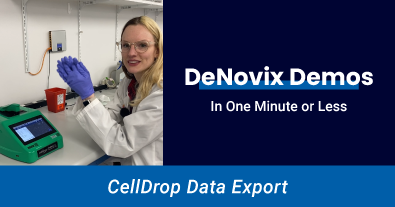DeNovix Demos In One Minute or Less
CellDrop Data Export
Exporting data from the CellDrop is super easy!
CellDrop’s convenient and quick exporting allows you to transfer sample data to your computer in just a few simple steps.
Data can be exported from one of the count apps or the Data app.
Results, protocol settings, images, or histograms can be exported via USB, email, network folder, or network printer.
These flexible export options allow for data to be easily shared in several different formats!
Learn more about the CellDrop using the buttons below.

CellDrop Automated Cell Counter
Count Cells Without Slides and standardize your cell counts. Learn more!