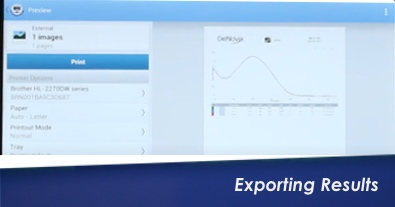
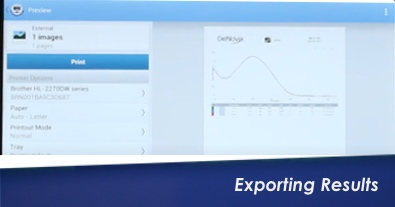
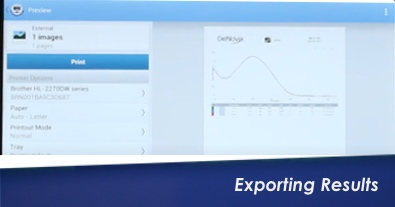
Learn how easy results can be exported from DeNovix instruments and in the wide variety of formats. Whether you want to export screen shots, raw data or custom formatted exports to destinations such as email, USB, printers, network folders…it’s all explained in this video!


To provide the best experiences, we and our partners use technologies like cookies to store and/or access device information. Consenting to these technologies will allow us and our partners to process personal data such as browsing behavior or unique IDs on this site and show (non-) personalized ads. Not consenting or withdrawing consent, may adversely affect certain features and functions.
Click below to consent to the above or make granular choices. Your choices will be applied to this site only. You can change your settings at any time, including withdrawing your consent, by using the toggles on the Cookie Policy, or by clicking on the manage consent button at the bottom of the screen.

Please wait while you are redirected to the right page...