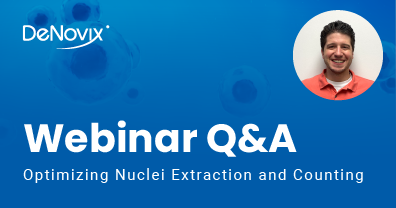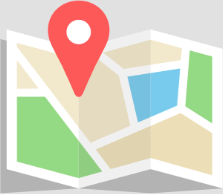Webinar Q&A
During our Optimizing Nuclei Extraction & Counting for Single Cell Sequencing webinar, we conducted a live question and answer session with our applications team. This post contains the questions answered by DeNovix scientists during the webinar.
The CellDrop and a lot of other automated cell counters are designed to count circles. Most tissue culture cells and PBMCs are circular, but we have a modification in our algorithm called “Irregular Cell Mode” that you can toggle on to better process different shapes. There’s a technical note on our website about how it works, but in short, you can turn that on if your sample contains non-circular cells. After you check the box to turn on irregular cell mode, it allows our algorithm to better process oval or oblong shaped nuclei, which are common in certain samples e.g. those that contain smooth muscle. Smooth muscle nuclei are known to be almost rod shaped in how they appear. The heart is a good example where we see a lot of these.
CellDrop can set variable chamber depths to allow the use of larger or smaller sample volumes (5 to 40 µL total assay volume). In the same way that we can lower the arm and use less volume, we can actually raise the arm up and accommodate plastic slides. The CellDrop arm can move up substantially from where it is positioned using DirectPipette, and it will leave enough space for a plastic slide. Once you have loaded your sample into the plastic slide, the whole procedure is the same as normal CellDrop use. Just place the slide in the recess on top of the instrument and press count. When you’re done, you can take that slide off to a high-powered microscope, probably 40 or 60x objective, and do your nuclear envelope integrity analysis without using additional sample.
DeNovix AO/PI solution is supplied at 5 micrograms per mL AO and 100 micrograms per mL of PI. There are advantages and disadvantages to making your own, but the nice thing about buying it from us is it is quality controlled and optimized for use on CellDrop. We do a lot of analysis here to ensure it’s within very tight tolerances to be mixed one to one and ready to go for imaging on the CellDrop.
There’s a lot of subjectivity with counting on a hemocytometer. If you did a large study, say 10 replicates, the CellDrop tends to align closely with the average answer. But the precision of the CellDrop is much tighter than the hemocytometer. With hand counts, you’ll see a large variation from count-to-count and user-to-user, as well as users having to do so much interpretation of the image. CellDrop standardizes the count settings, which removes subjectivity. This is especially the case when using fluorescence, where the presence of red or green fluorophores remove the subjectivity associated with trypan blue.
In terms of a flow cytometer, we have some data that shows we are very closely aligned with the flow cytometer we’ve worked with. We’re in the process of developing a technical note that displays that data comparison, but there was no statistical difference between the counts on the CellDrop versus the flow cytometer that we worked with. So we do compare favorably with both technologies, just a little differently.
You cannot by using AO/PI, but you can via size. Dead cells are a lot larger than an extracted nucleus. However, it’s highly unlikely that a dead cell would make it all the way through the extraction process without lysing the nucleus out. There are so many washing, filtration, and spinning steps that the chances of a large population of dead cells making it through is statistically low. But again, you could gate via size in the red channel to eliminate any really large dead objects. That would eliminate any small number of dead cells that make it through.
You could! The other, probably simpler way to do it is using something like a dead cell and debris extraction kit—I think Miltenyi has one. That would help clean the sample up.
You could use just one or the other, but you won’t get all the same information as the combination stain. If you use just AO, you wouldn’t have any idea of extraction efficiency. It would stain your nuclei, but it would also stain your live cells. You wouldn’t know which objects are live, intact cells that weren’t lysed by the extraction, or which are your isolated nuclei. You would hope that they’re mostly nuclei, but you wouldn’t have any idea if your extraction really went well.
Similarly, if you just PI, it’ll do fine staining just nuclei, but you won’t have a super strong idea of how many live cells are in your mixture. Knowing how much debris and how many other particles of interest are present is critical for a high quality library prep. You want to make sure that there’s nothing taking up space on the microfluidic when you go to process for the single cell sequencing. These are also very low cost assays, so there isn’t a tremendous amount of benefit in just using one of the fluorophores.
The only difference between the regular AO/PI app and the Primary AO/PI app is the default settings. We wanted to have default settings that would get you closer to your expected cell count when you use primary cells versus tissue culture cells. There are a lot of additional considerations that have to be made for primary tissue, specifically things like RBC autofluorescence. If you aren’t careful about tuning your exposure, it’s possible to overexpose in the red channel. What that would do is overestimate the amount of dead cells, which is due to the red blood cells having some autofluorescence because of their heme groups. Our default settings account for this, giving you better results from the get-go when you do a primary cell workflow versus a tissue culture cell, which is the standard AO/PI application. There is no difference functionally in how they count, it’s just the default settings that they use.
Similarly for the AO/PI nuclei app, it uses different default settings that are optimized for counting nuclei and intact cells. Also, the data that you get in the Nuclei AO/PI is labeled appropriately—nuclei per mil instead of cells per mil, nuclei / intact cells instead of live / dead cells, extraction efficiency instead of percent viability.
That’s correct. When we’re focusing in the red channel in the nuclei app, we expect a majority of our sample population to be in that red channel. We expect that our isolation went well, and we have no reason to suspect otherwise. We want to focus in the channel where we have a large number of events spread evenly across the screen. That will ensure that the exposure and focus we pick is applicable for the whole sample we’re counting. We don’t want to focus and expose somewhere where there are very few events.
Similarly, when we’re doing an AO/PI count, for the most part people want high viability counts. They typically aren’t using mainly dead tissue culture cells. It’s pretty hard to do that bad of a job with cell culture! So we expect that a majority of our cells in AO/PI are going to be green if you’re counting tissue culture cells or tissue extraction. So same as the nuclei app, you want to focus and expose where you have the most representation on the screen. These settings tend to be very similar between samples and don’t need constant adjustment.
The minimum amount of sample we would recommend using for the 50 µm chamber height is 2.5 µL of your nuclei solution and 2.5 µL of your AO/PI. Mix them together for a total of 5 µL to load into the 50 µm height. In practice it would be a little better to account for pipetting error and probably do 3 µL and 3 µL. However, you can get away with as little as 2.5 and 2.5 if you’re really careful about your pipetting.
For mixing and loading there are several steps in our home brew buffer protocol that recommend wide bore tips. However, they aren’t necessary for everything. I used a standard p200 yellow tip during the loading process on the CellDrop, and I didn’t have any issue with loading all the nuclei that you saw on the screen there. So I don’t think wide bore tips are necessary for everything, and definitely not necessary for loading on the CellDrop.
So the reason we have different chamber heights is to accommodate a really wide variety of concentrations or cell / nuclei densities. The 50 µm height is best for really dense or concentrated samples. For the most part we recommend using that upwards of 10 million cells per mil. Anything under that, and down to about a hundred thousand cells per mil, we recommend the 100 µm height. From 100,000 cells per mil to about 700 cells per mil, we recommend the 400 µm chamber height. That one is four times as high as your standard hemocytometer, so instead of 10 µL, you would load 40 µL. That might be less than ideal for a nuclei sample, but those numbers are based on statistical significance.
Liver nuclei tend to be fairly large, but I still think a 30 µm strainer would work well. If yield is low, then try moving to the next size up.
There are a variety of clean up kits available from companies like Miltenyi and 10x Genomics. I have also seen customers use their own buffers, such as a cushion buffer, and an additional spin to clean up their nuclei isolations. I don’t have a specific recipe for a hepatocyte clean up buffer, but I’m sure something is available either commercially or in the literature.
Yes, the lower limit when using fluorescence is 2 µm. For brightfield we would recommend 4µm as the smallest diameter.
For cell counting and viability assessment when using AO/PI, you will focus in the green channel before you perform a count. This will not negatively impact the red focus for cell counting and viability determination.
This actually depends on the app you are using. For example the GFP, PI, and Custom apps use contrast plus gating. In the case of the Nuclei AO/PI app that we are showing here, it is only using the green and red channel used for analysis, and the brightfield is just to visualize debris.
The AO/PI application only quantifies stained cells (either green or red) and will use the brightfield image as an overlay only. There are applications that combine the brightfield data and fluorescent stain images, specifically for GFP transfection or the use of PI stain only.
That may be a sign that the cells were overlysed. If you aren’t already filtering the nuclei isolation, this has also been shown to reduce clumping as well.
It could if the Ex/Em overlap with that of PI. My best guess is that the tag will be so dim compared to the PI that it won’t matter, but this seems like an excellent opportunity for a free trial to test that on your own samples.
Typically, selecting the proper strainers will greatly reduce the level of debris. We have the most experience with the Miltenyi system. There is also an option to further purify the nuclei from any residual debris using the Miltenyi nuclei clean up kit.